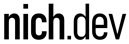Lightning Launch
A custom taskbar dock emulating Windows XP's Quick Launch functionality 𐤟 Contact for demonstrationOverview
Lightning Launch (stylised 'LightningLaunch') is a utility that emulates Quick Launch, a feature from Windows XP - allowing access to commonly used programs from the taskbar. The target platform is a customised variant of Windows 7 Enterprise deployed by a previous educational institution.
Purpose
The institution's computers had a highly restricted group policy configuration, preventing students from applying user customisations, pinning applications to the taskbar, using the search feature, session locking, switching users, viewing battery life on laptops and more.
Since every computer was pre-loaded with software packages for every course offered, some students found it counter-intuitive to manually search through hundreds of installed applications in the start menu to find the one they required.
The aim was to find or develop a solution to these problems without compromising or circumventing the group policy configuration.
Development
Initially, LightningLaunch was a Windows Forms application with preset shortcuts to frequently used applications. However, an unexpected force-majeure led to the erasure of my BitLocker-encrypted flash drive, where the application's source code was stored. The data and coursework stored on the drive was not recoverable, teaching me a lesson on keeping frequent, separate backups.
I re-wrote the application, taking the opportunity to redesign the user interface and make the code more understandable. The code was written in a procedural style, due to my unfamiliarity with alternative programming paradigms at the time.
Once the predecessor's feature set and functionality was implemented, I introduced the application to other students to get feedback and ideas for potential features. In some cases, I was even approached with enquiries regarding the application, since it was always visible in the corner of the screen when open.
Other students started using the application regularly, starting a knock-on effect leading to even more students using it. Software distribution was not a problem as this was primarily handled by my personal website, with the application itself handling automatic retrieval and installation of updates.
For a while I was unaware of LightningLaunch's usage, however this changed somewhat when I had introduced the 'Student Lock' feature, suggested by a user. This feature allowed students to protect their session from being plagiarised or vandalised when not physically situated at a computer. Unfortunately a large quantity of students frequently left this feature enabled and abandoned their computers, which was immediately noticeable upon entering a computer lab. To mitigate this, a change was made to generate a random recovery code, allowing a machine to be unlocked without disconnecting the power.
LightningLaunch and the associated infrastructure was maintained as a side project for the entire duration of my studies at this institution.
Features
- Shortcuts: Customisable and quick access to frequently used applications
- File browser: Browse and open documents from a removable flash drive
- Student notifications: Real-time notifications and updates for various subject areas, closing times, after-hours clubs and events. Can be disabled in the menu.
- Help center: Submit and view other users' feedback and suggestions, get assistance with using LightningLaunch
- Student lock: Protect your session from plagiarism and vandalism
- Docked mode: Shows application shortcuts in the taskbar area
- Persistence: Any customisations are automatically saved to your home folder on the network
- Launch at startup: Starts LightningLaunch on Windows login (per-machine)
- Switch user: Allow another user to log in, while keeping your session open in the background
Technologies
- C#
- .NET Framework 4
- REST
- WinForms